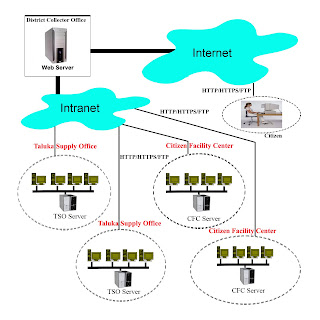Tuesday, July 15, 2008
Introduction
1. Purpose: District Collector Office-Information integration computerizes the Citizen Facility Center (Setu Karyalaya) and Taluka Supply Office (TSO). Web portal is placed for the interaction with Citizens by providing online application form. The web portal and the standalone applications are integrated. It reduces the manual work in offices. The web portal is meant to facilitate citizens by reducing their efforts. Web portal also acts as a platform for Citizens to avail information and for the District Office to spread awareness. Using this facility, office working can be made known to the people hence making the system transparent.
2. Scope:
a) Maintaining and keeping general information of the civilians.
b) The procedure of issuing ration card is made transparent and the processing time along with the complexity is reduced.
c) Working is made easy for the Taluka Supply Office (TSO) in subject to validating and maintaining received documents.
d) Tracking of civilian information in a state level situation is made easy.
e) Keeping track of the documents, those are submitted by the civilians.
f) Citizens can request online services like certificates, ration card.
g) Create different system users and assign different role with related permissions.
h) Manage all the account details such as user name, department, phone numbers,address, websites, email ID of all the users from one central location.
i) Generate various reports. The reports presented will be according to the level of seniority. That is lower level officials will receive complex reports which will be simplified when given to higher officials. System will generate reports that will be used in decision making and analysis process.
j) Provide facility of applying for Certificates or Ration card online.
k) Provide information about various government related issues to Citizens and hence spreading awareness.
3) Abbreviations
a. TSO – Taluka Supply Officer
b. TSO Clerk – Taluka Supply Office Clerk
c. NRI – Non Residential Indian
d. APL – Above Poverty Level
e. BPL – Below Poverty Level
f. CFC – Citizen Facility Center
4) References
a. Revenue Department - District Collector Office
1. Deputy Collector
2. Nayab Tahsildar
3. Mandal Adhikari
4. Superintendent
5. Chitnis – Revenue Department
6. Clerk – Revenue Department
7. System Engineer – CFC
8. Record Room Clerk
b. NIC Pune
c. Wikiepedia
d. NIC Websites
e. IBM Red Books
f. Problem Definition (Provided by IBM)
5) Technologies
a. JSP
b. J2EE : Application Architecture
c. DB2 : Database
d. WSAD : Development tool
e. WAS : Web Server
f. Rationing Requisite Pro
6) Work Flow Of Existing System (District Collector Office)
1. Obtaining certificate (Death, Birth, Domicile, Income Certificate, Cast Certificate, etc)
• Citizens buy Application forms from the counter.
• The form is then filled.
• All the necessary documents required for acquiring the certificate is attached (For example: - Affidavit, Ration Card, Birth certificate, etc).
• The filled form and documents are then submitted at the counter.
• Clerk at the counter gives receipt to the Citizens and also allots a day for certificate collection.
• The verification process takes place in three different stages:
i. Lower Clerk: - In this phase presence of all the required documents is checked. He also types the details of Application form in the computer (Form number, Name, Residential address, Phone number, etc).
ii. Upper Clerk: - In this phase Upper Clerk is responsible for validating the submitted documents and writes his remarks on the application form. After upper Clerk is through with the verification the certificate will be sent for printing.
iii. Tahsildar: - Tahsildar performs the last phase of checking, in which the application form and the submitted documents will again be checked and he will also write his remarks on the application form along with his signature on the Certificate.
• Sanctioned Certificate will be sent to the Dispatch department.
• Citizens will collect the certificates from the Dispatch department on the allotted day.
2. Issue of Ration Card
• Citizens buy application forms from the TSO clerk.
• User fills up the form.
• Necessary documents for getting the Ration Card are attached with the application form.
• Documents along with the application forms are submitted at the counter at the TSO.
• TSO Clerk will give receipt to Citizens and will allot a day for collection of Ration Card.
• Verification and validation of application form and documents isdone in three stages:
i. TSO Clerk: - In this phase presence of all the required documents is checked.
ii. Rationing Inspector: - He will check whether the documents provided by the citizens are true or not. Based on the result he will write remarks on the application form and will sanction or reject the form.
iii. Taluka Supply Officer: - TSO performs the final phase of verification and validation of the application form and the submitted documents.
• After verification Ration cards will be printed.
• The printed Ration cards will be kept with TSO clerk.
• Citizens will collect their respective Ration cards from TSO clerk after providing the receipt.
7) Software Interface:
a) Citizen Internet Interface: Web Browser, Operating System (any)
b) Web Server: Web sphere Application Server (WAS), Operating System (Linux)
c) Data Base Server: DB2, Operating System (Linux)
d) Development End: WSAD Web sphere Studio Application Developer (J2EE, Java, Java Bean, JSP Servlets, HTML),
8) Hardware Interface:
a) Client Side:
Client Terminal: - Pentium IV at 2.99 GHz, 512 MB, 40GB
Printers - Dot Matrix Printer & Ink jet Printer
b) Server Side:
Web sphere Application serverV5.0 - Processor(Pentium IV at 3.2 GHz), RAM(1 GB), Disk Space (80 GB)
TSO/CFC Server(Application and DB2 sever) - Processor(Pentium IV at 2.99 GHz), RAM(2 GB), Disk Space (120 GB)
9) Communication Interface:
a) Client on Internet will be using HTTP/HTTPS, FTP, and MIME protocol.
b) Communication between District Collector Office, Taluka Supply Office and Citizen Facility Center will be using HTTP/HTTPS, FTP, and MIME protocol.
c) The topology used in CFC and TSO is Star topology.
10) Product Function:
a) Maintain basic citizen details: By maintaining the ration card system maintains the basic citizen information.
b) Maintain official document transaction details: The documents which are manually moved within the office is tracked.
c) Web portal: Provide web portal for interaction between citizen and government office (TSO and CFC)
1. Using the web portal, awareness about the government office working is made know to citizens.
2. Make the citizens aware of the various schemes related to the central and state government.
3. Information regarding acquiring certificate or ration card is also provided.
4. The lists of certificates one can acquire online are: Cast Certificates (OBC, SC/ST), Domicile, BPL, Death, Birth, Nationality, Income, Ration card Affidavit etc.
d) Status of the document: Citizens can view the processing status of their application form.
e) Maintain Certificate data: Information regarding what all certificates is acquired and their expiry dates will be maintained.
f) Report: Reports regarding certificate and ration card will be provided to all the
higher level officers.
11)User Characteristics:
a) Citizen: Citizen should be comfortable with working on computer and net browsing. He must have basic knowledge of English too.
b) Government Officials: Government officials should know basic functions of computer. He must have basic knowledge of English.
12) Constraints:
a) Graphical User Interface is only in English.
b) The documents submitted by the Citizens will be manually checked by the Government Officials.
c) The moving of the documents within the office is manual.
d) After online submission of an application form citizen must have the corresponding form number for further process.
e) After providing the required documents, Lower clerk will provide Case number. Citizens should have this Case number for further processing.
f) For making changes in the ration card, Citizen must have ration card number.
g) Application forms submitted will be processed during after office hours only.
h) A printer should be available at TSO and CFC.
Business Usecase
District Collector (click on the image to view it in its full size)
.JPG)
Deputy Collector (click on the image to view it in its full size)
.JPG)
Mandal Adhikari (click on the image to view it in its full size)
.JPG)
Tahsildar (click on the image to view it in its full size)
.JPG)
Talathi (click on the image to view it in its full size)
.JPG)
District Collector (click on the image to view it in its full size)
.JPG)
.JPG)
Deputy Collector (click on the image to view it in its full size)
.JPG)
Mandal Adhikari (click on the image to view it in its full size)
.JPG)
Tahsildar (click on the image to view it in its full size)
.JPG)
Talathi (click on the image to view it in its full size)
.JPG)
District Collector (click on the image to view it in its full size)
.JPG)
Usecase Diagram
Citizen Facility Center:
Issue Certificate: (click on the image to view it in its full size)

Ration Card:
Main Ration Card: (click on the image to view it in its full size)

Issue Ration Card: (click on the image to view it in its full size)

Update Ration Card: (click on the image to view it in its full size)

Class Diagram
Login Procedure: (click on the image to view it in its full size)

Allot Case To Employee: (click on the image to view it in its full size)

Function Of Lower Clerk: (click on the image to view it in its full size)

Function Of Upper Clerk: (click on the image to view it in its full size)

Affidavit: (click on the image to view it in its full size)

Case Close: (click on the image to view it in its full size)

Monday, July 14, 2008
Collaboration Diagram
Login Procedure: (click on the image to view it in its full size)

Citizen Facility Center:
Citizen Application: (click on the image to view it in its full size)

Allocate Case To Employee: (click on the image to view it in its full size)

Functions Of Lower Clerk: (click on the image to view it in its full size)

Functions Of Upper Clerk: (click on the image to view it in its full size)

Functions Of Tahsildar: (click on the image to view it in its full size)

Functions Of Executive Magistrate: (click on the image to view it in its full size)

Ration Card:
Verification Of Form: (click on the image to view it in its full size)

Generate Verification Note: (click on the image to view it in its full size)

Sanction Ration card: (click on the image to view it in its full size)

Sequence Diagram
Subscribe to:
Comments (Atom)